How do I change or reset the password of my Realer account?
If you are signed in to Realer and know your password:
- Click
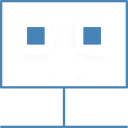 at the top right of any Realer page and select Account.
at the top right of any Realer page and select Account. - Click User name, email and password in the list that appears.
- Enter the new password and the current password.
- Click Update account.
If you have forgotten your password:
- Go to https://therealer.com/users/password/new.
- Follow the on-screen instructions to reset it.
If you're having trouble changing or resetting your password, contact us.